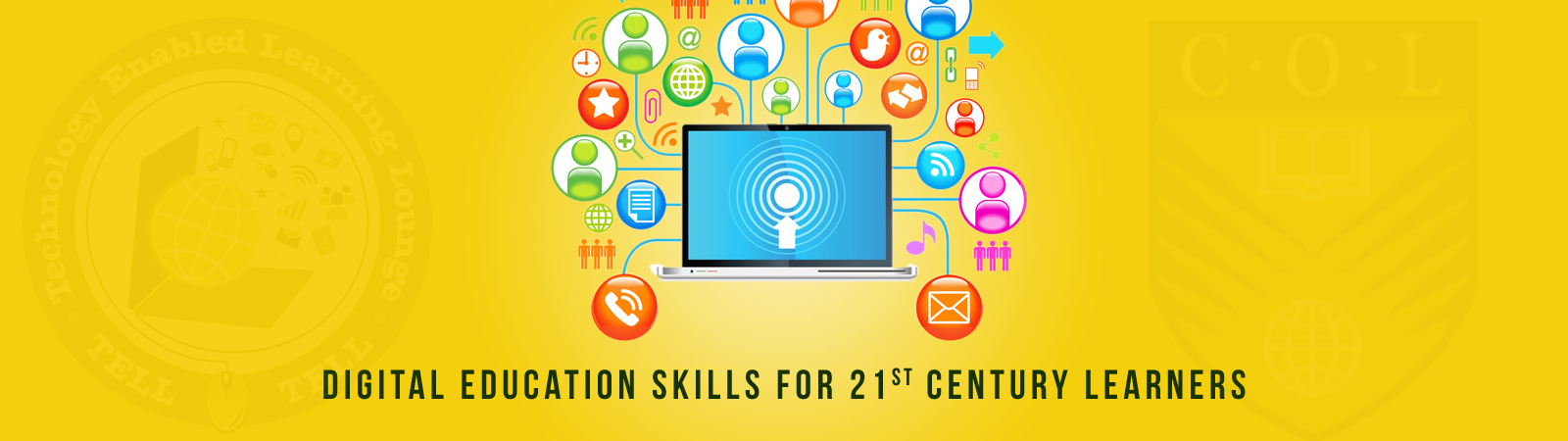A very warm welcome to Facilitating Using PowerPoint. We're excited to be working with you in the coming weeks. This course is about using PowerPoint to enhance teaching and learning. It aims to help you create engaging and effective presentations for use in your teaching.
At the successful completion of this course, you will be able to:
- Use range of technical features of MS PowerPoint in creating PowerPoint slides.
- Create a set of PowerPoint slides for use in a learning session aligned to specified learning outcome in own vocational area meeting technology and educational standards.
- Demonstrate the effective use of quality PowerPoint slides in an interactive learning session.
- Demonstrate a critical approach to the use of PowerPoint slides in an interactive learning session through participating in on-line discussion forums.
The course instructions guide you through the four learning outcomes. You are guided step by step, on weekly basis, through what you have to do and the evidence you are to produce to document your understanding and skills in designing a set of PowerPoint slides and using your slides as a resource in a training session with your learners. The course is divided into 5 parts or topics, each to be completed in not longer than 1 week.
Week 1: You familiarise yourself with the structure of the course and how to navigate through the Moodle course. Some, or perhaps all, of you might be familiar with Moodle and used it in your institution or even done a traning course on a Moodle learning management system. In any case you can quickly refresh your memory or quickly find your way around. You will also start thinking about and using PowerPoint. At the end of the week you should have completed topic 1. This is a self paced course, if you finish topic 1 quickly, move on to topic 2.
Week 2: Topic 2 covers the learning outcome 1. You will refresh, extend or acquire new basic skills in using the MS PP programme - version 2010 or 2013.
Week 3 and 4 are closely linked you will develop skills and knowledge in planning an interactive learning session making use of self-created PP-slides as a learning resource and demonstrate that you can effectively and professionally use the designed PowerPoint slides in an interactive learning session. You will need a peer assessor to evaluate your powerpoint presentation.
Week 5: This is for looking back (evaluation) and completing the course.
In each topic / week you will find discussion forums. Active and critical participation on each forum is compulsary part of the course (to cover learning outcome 4). Be committed and ensure you have completed the "week's" work within the time frame set. At times, with other work pressing on you, you might have to go the extra mile and work extra hours on the course. "Weeks" start on Mondays! Start your contributions to the forums early in the 'week' so you can post and react to posting well in time.
The main mode used to help you to engage with the content is by guiding you to specified web pages. You should read the information critically. You should not take what you read at ‘face value’. Because someone wrote it on a webpage does not mean it is “true” in your specific situation. While reading try at all times to relate to your situation in your institution and the courses you facilitate. The key question to have in mind is at all times "Will this help my learners I am teaching to learn and understand better?" What ever you do in your sessions it should at all times assist the learners to learn.